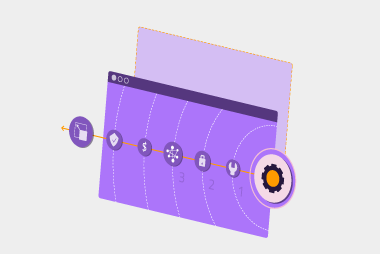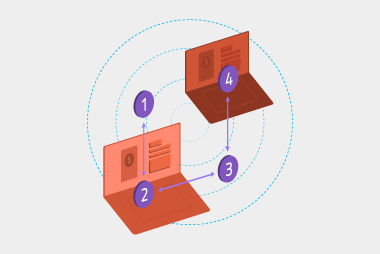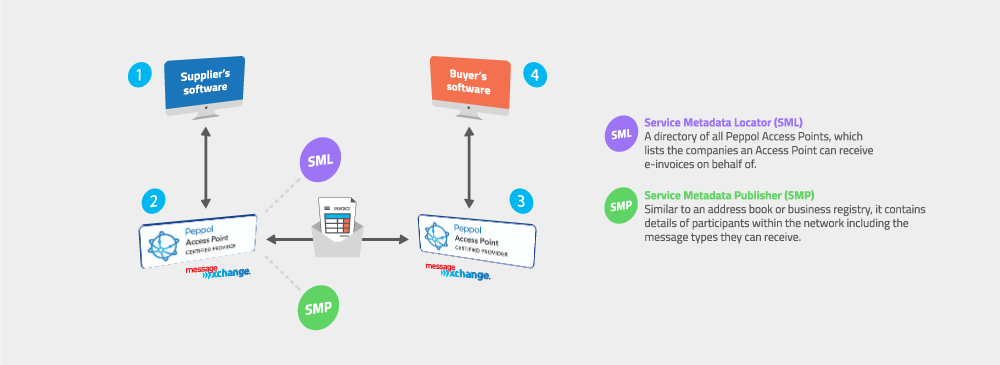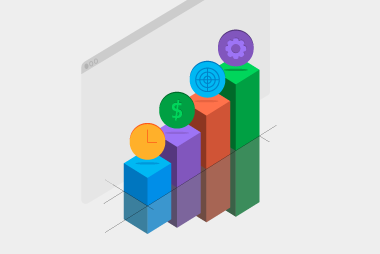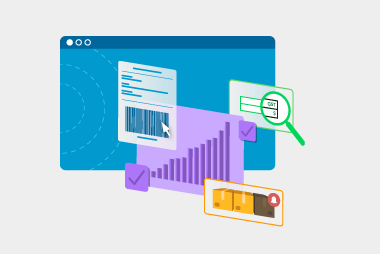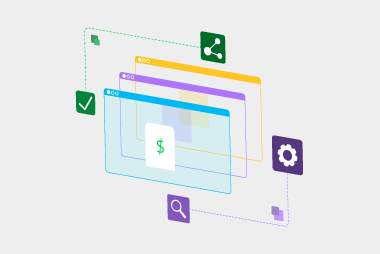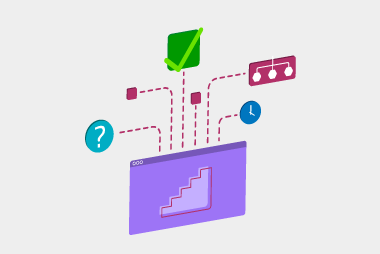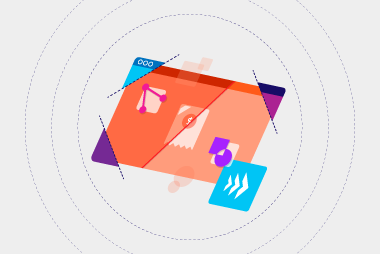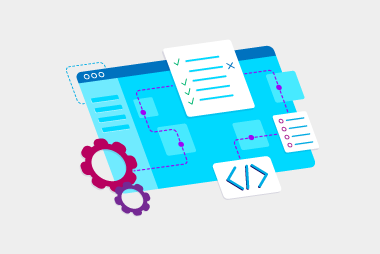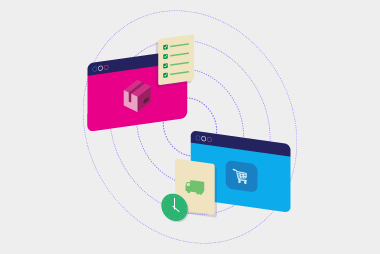In today's digital world, eInvoicing has emerged as a cutting edge technology for businesses in Australia and New Zealand. Streamlining the invoicing process, it offers numerous benefits such as faster payments, reduced errors, and improved efficiency. However, with the growing adoption of eInvoicing, ensuring the security and privacy of financial data has become more crucial than ever.
In this article, we’ll delve into the significance of security and data privacy in eInvoicing, shedding light on the measures businesses should take to safeguard their financial information and build trust in this transformative invoicing method.
The importance of data security in eInvoicing
In an era of advanced cyber threats and data breaches, prioritising the security of sensitive financial data is paramount. eInvoicing involves the electronic exchange of confidential financial information between buyers and suppliers. But the Peppol network, which is governed by the ATO and MBIE here in Australia and New Zealand, govern the eInvoicing network and have measures in place that each Access Point must adhere to.
At MessageXchange, we take security even further to maintain the integrity of your business and protect your stakeholders' trust.
Encryption: the first line of defence
One of the fundamental security measures in eInvoicing is encryption. This process involves encoding the data during transmission, ensuring that only authorised parties can decipher the information. Implementing robust encryption protocols helps prevent unauthorised access and eavesdropping during data transfer, safeguarding your financial data from potential breaches.
Secure data storage
Beyond secure transmission, it’s equally important to focus on secure data storage. Access Points in particular should adopt secure servers and data centres that comply with industry standards for safeguarding data. Regular backups and stringent access controls must be in place to minimise the risk of data loss or unauthorised access. All MessageXchange data is securely stored in Australia and regularly backed up by our Australian-based team.
Compliance with data protection laws
Compliance with data protection laws, such as the Australian Privacy Act and the New Zealand Privacy Act, is non-negotiable. Businesses engaged in eInvoicing must understand and adhere to the legal obligations regarding the collection, storage, and use of personal and financial data. Being compliant not only ensures data security but also enhances your reputation as a responsible entity.
Multi-factor authentication (MFA)
Implementing multi-factor authentication (MFA) is a powerful way to enhance the security of your eInvoicing system. By requiring users to provide two or more forms of identification before accessing the system, MFA adds an extra layer of protection against unauthorised access attempts. MessageXchange uses MFA, giving more security to our customers’ accounts.
Selecting trusted eInvoicing partners
When choosing an eInvoicing Access Point, it is crucial to conduct due diligence. Look for reputable companies with a proven track record in data security and compliance. Seek out providers, like MessageXchange, that adhere to industry standards and certifications, such as ISO 27001, to ensure the highest level of protection for your financial data.Want to learn more about eInvoicing for you business? Ask our experts by getting in touch below.
Request a call
Chat with one of our experts
Just fill out your details below and we'll be in touch within one business day.