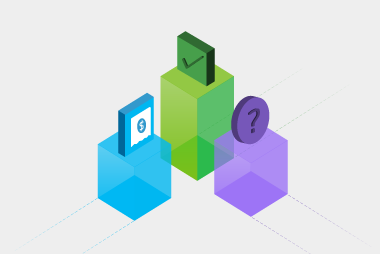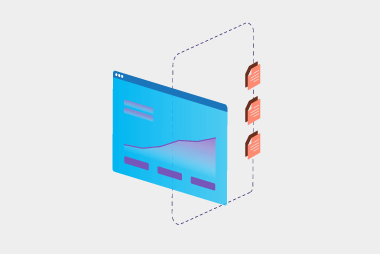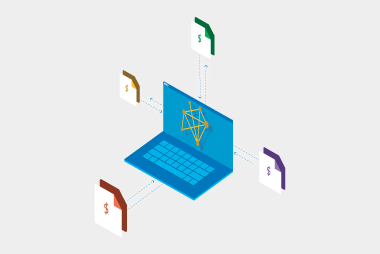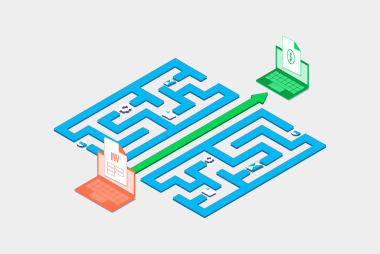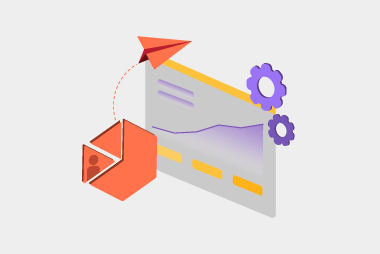Q: When putting together a project team, who should be involved, particularly on the technical side?
Luke:- ERP Consultant/Systems Expert
- Accounts Payable/Accounts Receivable team
- Implementation Team/Integration Specialists
- Business Analyst
- Project Manager
Q: Are there certain software specifications needed to implement eInvoicing?
Luke: No specific software specifications are required. As long as there is a way to extract or ingest eInvoice documents from your system, we can accommodate the implementation. We can work with your current software to ensure it integrates seamlessly with the eInvoicing process, including translating to the required formats if needed.Q: What if your software doesn't currently export the UBL file format or use the fields set out in PINT A-NZ specifications, can you still implement eInvoicing with your existing software?
Luke: Just for those who are new to eInvoicing, PINT A-NZ specify the fields that are used in each document, like the eInvoice. The specifications are designed to be standard for most invoices generated by accounting and ERP systems. If your current software does not fully meet these specifications, we can work with your existing invoice format and provide guidance on adjustments needed to comply with the PINT A-NZ standards. This ensures that your invoices can be successfully translated into the UBL PEPPOL format for eInvoicing.Q: Are there other message types I can utilise within the Peppol network besides eInvoices?
Luke: The main message types outside of the eInvoice are:- Credit Note
- Invoice Response: informs the Seller when their invoice has been approved or payment has been initiated
- Message Level Response: Lets the sender know whether the eInvoice has been received correctly by the receiver. These messages also detail what went wrong through specific syntax errors.
Q: What are the top three questions you get asked the most during the implementation process?
Luke: Clients often seek guidance on how the Peppol four-corner model works, including the roles of access points, and how data is transmitted between different parties. Clients often seek advice on the specific standards and best practices for eInvoicing in Australia and New Zealand. This includes knowing which fields are important when sending eInvoices to customers and understanding which fields to expect on incoming eInvoices from suppliers. Clients needing advice on which documents (e.g., invoices, credit notes, invoice responses) to implement in their eInvoice process and the best way to integrate these documents within their existing systems.Q: What advice would you suggest to organisations implementing eInvoicing?
Luke: Start by evaluating your current invoicing processes and identify areas for improvement. While eInvoicing offers a streamlined and efficient approach, it’s important to understand how it will integrate with your existing procedures and address any manual complexities that may arise. Engage with your accounts payable and accounts receivable teams to ensure a smooth transition. Be aware of mandatory requirements for receiving invoices. If your business has specific rules that go beyond the standard PINT A-NZ specifications, these may need to be implemented using an Invoice Response document. This document allows you to block accounts payable eInvoices that do not meet your specific requirements.Want to learn more about getting your business ready for eInvoicing? Fill in the form below to get in touch with our experts.Request a call
Chat with one of our experts
Just fill out your details below and we'll be in touch within one business day.