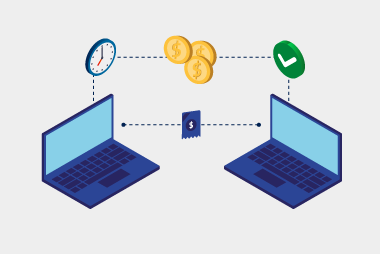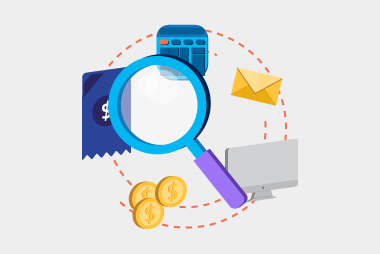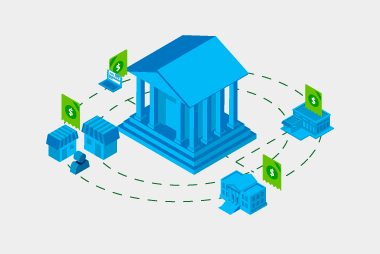We’ve been talking a lot about the eInvoicing mandate requirements coming to New Zealand for government agencies. With less than a year for government agencies to adhere to the mandate it’s important to start planning ahead.
What requirements are coming with the mandate?
From January 2026, approximately 135 government agencies, including major ones like ACC, Waka Kotahi (NZ Transport Agency), Health NZ, and NZ Police, will be required to:
- receive eInvoices and process 95% of domestic trade invoices within 10 business days.
- have eInvoicing in place if they send or receive more than 2,000 invoices per year.
Additionally, the government is consulting with businesses about making eInvoicing a requirement for certain suppliers under the Government Procurement Rules. The results of this consultation will be reported back to Cabinet, potentially expanding the mandate’s impact on suppliers working with the government.
This shift is designed to reduce administrative burden, speed up payments and support cash flow for businesses, ultimately creating a more efficient and digitally connected economy.
How can government agencies plan ahead?
With the deadline approaching, government agencies should take proactive steps to get ready for the eInvoicing mandate. Here’s how:
1. Avoid the last-minute rush
Leaving eInvoicing implementation until late 2025 could create unnecessary challenges, including system integration issues, training gaps and compliance risks. Agencies should begin planning now to ensure a smooth transition. Early action allows time for research, vendor selection, internal system testing, and staff training. A gradual, well-planned implementation process helps identify and resolve potential issues before the mandate comes into effect, reducing operational disruptions. As the mandate date comes closer, eInvoicing service providers will also be busy with other agencies which can extend the implementation time.
2. Get the relevant teams involved
A successful eInvoicing rollout requires collaboration between multiple departments, including:
- finance teams, who handle invoice approvals, payments and financial reporting.
- IT teams, who will be responsible for integrating eInvoicing into existing systems.
- procurement teams, who will need to align with suppliers.
Bringing these teams together early ensures everyone understands their roles and responsibilities. It also helps prevent communication gaps that could delay implementation. Agencies should also consider appointing a dedicated eInvoicing project lead to oversee the transition and coordinate efforts across departments.
3. Define your objectives
Before making any changes, agencies should clearly define what they aim to achieve with eInvoicing. While compliance with the mandate is a primary driver, there are broader benefits to consider. These may include:
- reducing manual processing time for invoices and minimising human error
- improving payment efficiency to strengthen supplier relationships
- enhancing financial transparency and reporting accuracy
- reducing reliance on paper-based invoicing and improving environmental sustainability.
Defining key objectives early helps agencies develop a clear roadmap for implementation and track progress effectively.
4. Understand your business processes
eInvoicing is not just about technology, it’s also about optimising existing business processes. Agencies should review how invoices are currently received, processed and approved to identify inefficiencies and areas for automation.
Key questions to consider:
- how are invoices currently received (email, mail, portal uploads)?
- what manual steps are involved in processing invoices?
- are there any recurring errors or delays that could be reduced with automation?
- how will eInvoicing integrate with procurement and financial systems?
Understanding the end-to-end invoicing workflow will help agencies design a system that works seamlessly within their existing operations while maximising efficiency.
5. Review your software capabilities
Many agencies already use finance and accounting software, but not all platforms are compatible with Peppol eInvoicing, the standard used in New Zealand. You should assess whether your current systems can:
- support Peppol-based eInvoicing for both receiving and sending invoices
- process invoices automatically without manual intervention
- integrate with existing procurement and financial management systems.
Engaging with software vendors early will help ensure compatibility and avoid last-minute IT challenges.
6. Find an Access Point
To send and receive eInvoices, agencies must connect to the Peppol network through an Access Point provider, like MessageXchange. Access Points act as intermediaries, ensuring eInvoices are securely exchanged between businesses and government agencies.
When selecting an Access Point provider, agencies should consider:
- compliance: The provider must meet New Zealand’s Peppol eInvoicing standards and be a certified Peppol einvoicing Access Point.
- integration capabilities: The provider should offer seamless integration with your financial system(s).
- security: Data protection and encryption are critical for handling sensitive financial information.
- support and service levels : Reliable technical support ensures smooth implementation and ongoing operations.
By choosing a trusted and compliant Access Point provider, agencies can ensure their eInvoicing system is secure, efficient, and aligned with government requirements.
How to get started
[vc_column_inner width="1/4"]
Let us know what you want to achieve and we'll suggest the best solution
[vc_column_inner width="1/4"]
Start our partnership
[vc_column_inner width="1/4"]
Connect to MessageXchange and test connectivity and messaging
[vc_column_inner width="1/4"]
Go live!
Ready to get ahead of the eInvoicing mandate? Get in touch with our experts below.
Request a call
Chat with one of our experts
Just fill out your details below and we'll be in touch within one business day.