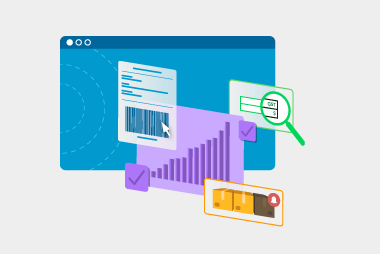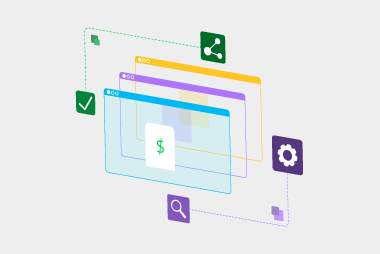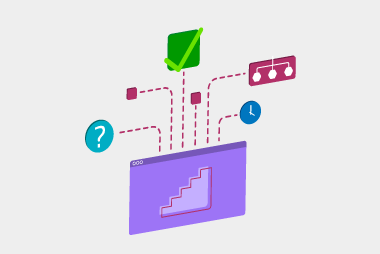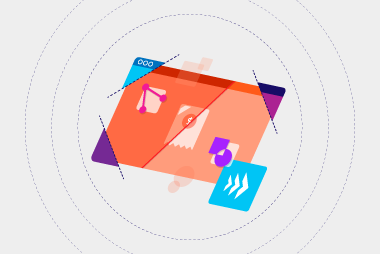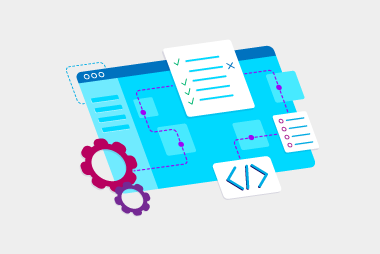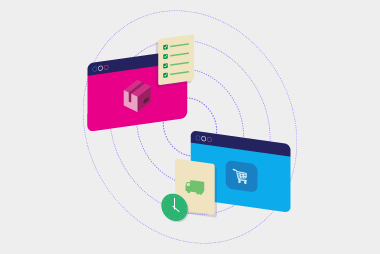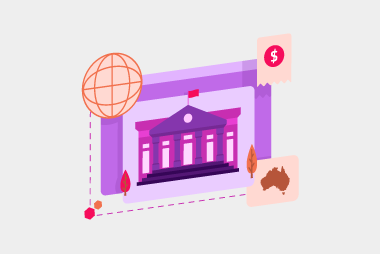If you’re just starting out with eInvoicing, or looking for an eInvoicing provider, the process can be pretty daunting and confusing. The good news is, this blog is just for you. Keep reading to find out the A to Z of eInvoicing with MessageXchange.
What is eInvoicing?
For those really new to eInvoicing, have a look at this
whitepaper that explains in layman’s terms what eInvoicing is, how it’s used, its benefits and more.Ok, now you’re all up to speed with the basics…
It doesn’t matter what software you use for invoicing
The good news with our eInvoicing service is that it doesn’t matter what invoicing software you use. Our service is software-agnostic, which means we can connect to any software. In the diagram above, your software will be corners 1 or 4.
We’ll handle all the nitty gritty between corners 1 and 3 (for sending invoices) and corners 4 and 2 (for receiving invoices) so you don’t have to worry about any added stress of finding new software. After all, we all know what a process and investment changing software can be.
Your software doesn’t support UBL files? No worries
Now that you’re all up-to-date with eInvoicing, you’ll know that UBL is the file format used between Access Points (corners 2 and 3) to exchange eInvoices.
In reality, many software packages don’t support this file format. And this is something we’ve catered for. We can take your software’s native file format and translate, or map, this to and from the eInvoicing UBL file. For those non-technical people reading this – usually a software package exports an imports one specific file format, like XML or JSON.
MessageXchange provides both Access Point and SMP services
The introduction to eInvoicing
whitepaper describes how the eInvoicing process works. When an eInvoice is received at the sender’s Access Point, it looks up where to send the eInvoice to. This lookup is done in an SMP, or service metadata publisher. So, when you register to receive eInvoices, you’ll need to register your ABN, NZBN or whatever identifier you use, in an SMP. MessageXchange provides this service for free for all its eInvoicing customers so it’s one less thing you need to worry about.
Options to suit every business
We offer a couple of different eInvoicing options, which should suit most, if not all businesses out there.
eInvoicing Connect
This is the perfect option if you want to get up and running quickly and cost-effectively. This product can be used for sending and receiving eInvoices, or just one or the other. It also caters for business response messages, which is sent from a recipient of an eInvoice to a sender to update them on the status of the eInvoice, for example, whether it’s been accepted, rejected, paid and more.
We’ve got an existing integration with TechnologyOne CiAnywhere, but if you’re not using that software, you can connect to MessageXchange via SFTP or our AS2 to exchange UBL, XML or CSV files. We have a message implementation guide for our XML and CSV files so you can familiarise yourself with the structure.
When it comes to pricing, get setup for as little as $950, which includes registration of one ABN or NZBN. Then it’s just $50 per annum (this covers the subscription to our Access Point) and $50 for a pack of 1,000 credits. One credit covers 1MB of data or part thereof of a single message, including attachments.
eInvoicing Connect users get access to a portal, which allows you to view a log of the invoices you’ve sent and received and you can see your credit balance too.
Find out more about eInvoicing Connect
here.
eInvoicing Gateway
If you’re going to be an eInvoicing power user, or are looking at eInvoicing more strategically, our eInvoicing Gateway is for you.
It’s got much more flexibility in that we can connect to any software using any secure connection protocol to exchange any file format (MessageXchange configures maps to translate your format to/from the UBL format).
Plus, it’s got additional functionality. Our Gateways allow you to implement business rule validation, which can do things like reject an invoice if it doesn’t have the data you need. It can also enrich invoice data, like adding an internal vendor number based on the ABN it’s sent from, to make sure the invoice data your software receives is what you need.
The data enrichment can also cater for outgoing invoices. This helps if your software doesn’t populate all the mandatory eInvoicing information, or the information that your customers require from you.
Another benefit of our eInvoicing Gateways is it’s reporting and analytics functionality. Get access to custom reports based on any data in the invoices and even call on data from other sources. One case we’ve seen is top-level reporting on multiple business units.
The functionality is all there, but how you use it is really up to your imagination and your business’ needs.
Find out more about our eInvoicing Gateways
here.
Onboarding suppliers
Yes, getting setup for eInvoicing is the thing we think about first, but onboarding your trading partners is what you’ll turn your attention to once that’s done. With our 20+ years in supply chain trading, we’ve got a few tips at the ready.
We’ve developed a guide to help you engage and onboard your supply chain. Plus, we’ve got no- and low-cost solutions for your trading partners to send and receive eInvoices. Just ask us more.
Security is a top priority
We know invoice data is commercially sensitive and that’s why we do everything within our power to keep it secure. We’re ISO27001 accredited, we use encryption in transit and encryption at rest plus a range of other security, DR and BCP processes.
Have a look here for more info.Ready to find out more? Have a chat with one of our eInvoicing experts.
Request a call
Chat with one of our experts
Just fill out your details below and we'll be in touch within one business day.
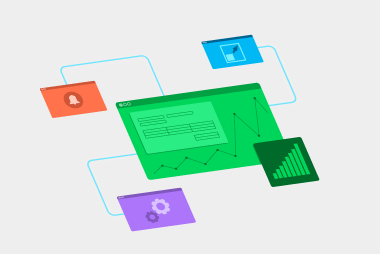
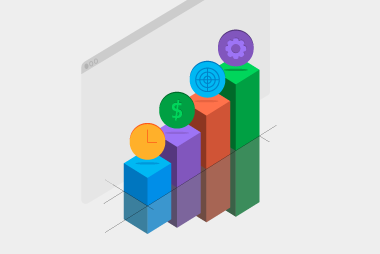
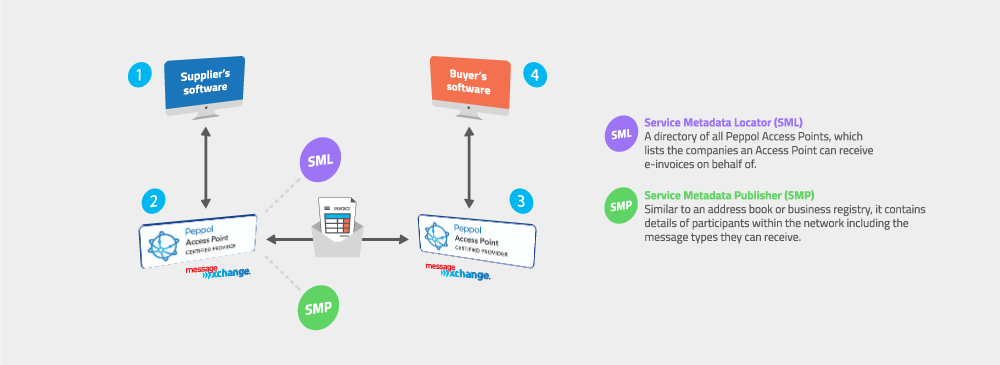 It involves sending and receiving invoices electronically, directly to and from their software. It removes the need for unnecessary data entry and inaccurate OCR scanning.
It involves sending and receiving invoices electronically, directly to and from their software. It removes the need for unnecessary data entry and inaccurate OCR scanning.