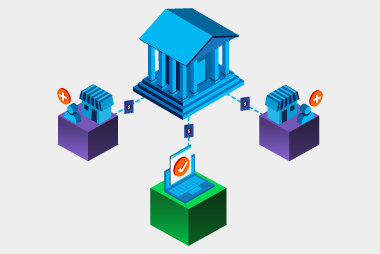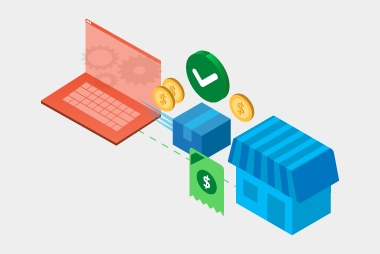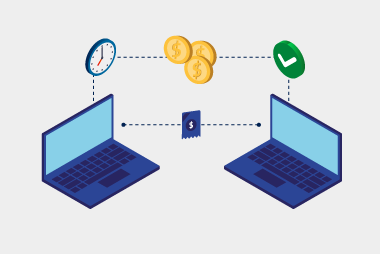As your business grows, the way you manage your supply chain can either drive efficiency or cause chaos. Below is a breakdown of how manual processes compare to EDI at each major stage of the supply chain, so you can see exactly where the value lies.
Ordering (purchase orders)
[vc_column_inner width="1/2" css=".vc_custom_1747380752671{padding-top: 0px !important;background-color: #00b7f1 !important;}"]
Manual processing
[vc_column_inner width="1/2" css=".vc_custom_1747380761240{padding-top: 0px !important;background-color: #1b75bb !important;}"]
Electronic Data Interchange (EDI)
[vc_column_inner width="1/2" css=".vc_custom_1747381831962{margin-bottom: 5px !important;padding-top: 15px !important;padding-right: 20px !important;padding-bottom: 15px !important;padding-left: 20px !important;background-color: #eeeeee !important;}"]
Orders are emailed manually
[vc_column_inner width="1/2" css=".vc_custom_1747381837042{margin-bottom: 5px !important;padding-top: 15px !important;padding-right: 20px !important;padding-bottom: 15px !important;padding-left: 20px !important;background-color: #eeeeee !important;}"]
Orders are sent automatically from your system to the supplier’s
[vc_column_inner width="1/2" css=".vc_custom_1747381842306{margin-bottom: 5px !important;padding-top: 15px !important;padding-right: 20px !important;padding-bottom: 15px !important;padding-left: 20px !important;background-color: #eeeeee !important;}"]
Prone to typos or data entry errors
[vc_column_inner width="1/2" css=".vc_custom_1747381847591{margin-bottom: 5px !important;padding-top: 15px !important;padding-right: 20px !important;padding-bottom: 15px !important;padding-left: 20px !important;background-color: #eeeeee !important;}"]
Less manual inputting improving data accuracy and consistency between systems
[vc_column_inner width="1/2" css=".vc_custom_1747381853080{margin-bottom: 5px !important;padding-top: 15px !important;padding-right: 20px !important;padding-bottom: 15px !important;padding-left: 20px !important;background-color: #eeeeee !important;}"]
Delays due to back-and-forth communication
[vc_column_inner width="1/2" css=".vc_custom_1747381859738{margin-bottom: 5px !important;padding-top: 15px !important;padding-right: 20px !important;padding-bottom: 15px !important;padding-left: 20px !important;background-color: #eeeeee !important;}"]
Close-to-instant transmission speeds up the order cycle
[vc_column_inner width="1/2" css=".vc_custom_1747381865321{padding-top: 15px !important;padding-right: 20px !important;padding-bottom: 15px !important;padding-left: 20px !important;background-color: #eeeeee !important;}"]
Difficult to track changes or confirm receipt
[vc_column_inner width="1/2" css=".vc_custom_1747381873175{padding-top: 15px !important;padding-right: 20px !important;padding-bottom: 15px !important;padding-left: 20px !important;background-color: #eeeeee !important;}"]
Built-in acknowledgements and logs ensure visibility
Order confirmation
[vc_column_inner width="1/2" css=".vc_custom_1747381531001{margin-bottom: 5px !important;padding-top: 0px !important;background-color: #00b7f1 !important;}"]
Manual processing
[vc_column_inner width="1/2" css=".vc_custom_1747381536692{margin-bottom: 5px !important;padding-top: 0px !important;background-color: #1b75bb !important;}"]
Electronic Data Interchange (EDI)
[vc_column_inner width="1/2" css=".vc_custom_1747381546725{margin-bottom: 5px !important;padding-top: 15px !important;padding-right: 20px !important;padding-bottom: 15px !important;padding-left: 20px !important;background-color: #eeeeee !important;}"]
Suppliers send confirmation via email or phone, or don’t even send any confirmation
[vc_column_inner width="1/2" css=".vc_custom_1747381551967{margin-bottom: 5px !important;padding-top: 15px !important;padding-right: 20px !important;padding-bottom: 15px !important;padding-left: 20px !important;background-color: #eeeeee !important;}"]
Order acknowledgements are sent straight from the supplier to the retailers’ software through EDI
[vc_column_inner width="1/2" css=".vc_custom_1747381562101{margin-bottom: 5px !important;padding-top: 15px !important;padding-right: 20px !important;padding-bottom: 15px !important;padding-left: 20px !important;background-color: #eeeeee !important;}"]
Retailers need to manually input updates from supplier
[vc_column_inner width="1/2" css=".vc_custom_1747381572669{margin-bottom: 5px !important;padding-top: 15px !important;padding-right: 20px !important;padding-bottom: 15px !important;padding-left: 20px !important;background-color: #eeeeee !important;}"]
Status updates from suppliers flow directly into retailers’ ERP or inventory system
[vc_column_inner width="1/2" css=".vc_custom_1747381587308{padding-top: 15px !important;padding-right: 20px !important;padding-bottom: 15px !important;padding-left: 20px !important;background-color: #eeeeee !important;}"]
Easy to miss changes in quantity or delivery dates
[vc_column_inner width="1/2" css=".vc_custom_1747381593279{padding-top: 15px !important;padding-right: 20px !important;padding-bottom: 15px !important;padding-left: 20px !important;background-color: #eeeeee !important;}"]
Changes are tracked and recorded in real time
Inventory and stock updates
[vc_column_inner width="1/2" css=".vc_custom_1747381531001{margin-bottom: 5px !important;padding-top: 0px !important;background-color: #00b7f1 !important;}"]
Manual processing
[vc_column_inner width="1/2" css=".vc_custom_1747381536692{margin-bottom: 5px !important;padding-top: 0px !important;background-color: #1b75bb !important;}"]
Electronic Data Interchange (EDI)
[vc_column_inner width="1/2" css=".vc_custom_1747381978251{margin-bottom: 0px !important;padding-top: 15px !important;padding-right: 20px !important;padding-bottom: 15px !important;padding-left: 20px !important;background-color: #eeeeee !important;}"]
Inventory is updated manually,often after goods arrive
[vc_column_inner width="1/2" css=".vc_custom_1747381982387{margin-bottom: 0px !important;padding-top: 15px !important;padding-right: 20px !important;padding-bottom: 15px !important;padding-left: 20px !important;background-color: #eeeeee !important;}"]
Inventory systems update stock levels as soon as dispatch or shipment notices are received
Shipping and logistics
[vc_column_inner width="1/2" css=".vc_custom_1747381531001{margin-bottom: 5px !important;padding-top: 0px !important;background-color: #00b7f1 !important;}"]
Manual processing
[vc_column_inner width="1/2" css=".vc_custom_1747381536692{margin-bottom: 5px !important;padding-top: 0px !important;background-color: #1b75bb !important;}"]
Electronic Data Interchange (EDI)
[vc_column_inner width="1/2" css=".vc_custom_1747381978251{margin-bottom: 0px !important;padding-top: 15px !important;padding-right: 20px !important;padding-bottom: 15px !important;padding-left: 20px !important;background-color: #eeeeee !important;}"]
Difficulty in coordinating warehouse receiving or delivery planning
[vc_column_inner width="1/2" css=".vc_custom_1747381982387{margin-bottom: 0px !important;padding-top: 15px !important;padding-right: 20px !important;padding-bottom: 15px !important;padding-left: 20px !important;background-color: #eeeeee !important;}"]
Warehouses can prepare ahead of time with barcoded SSCC labels with pallet info and shipment breakdowns
[vc_column_inner width="1/2" css=".vc_custom_1747382143074{margin-bottom: 5px !important;padding-top: 15px !important;padding-right: 20px !important;padding-bottom: 15px !important;padding-left: 20px !important;background-color: #eeeeee !important;}"]
Shipping info is shared by email or phone, often with limited detail
[vc_column_inner width="1/2" css=".vc_custom_1747382148191{margin-bottom: 5px !important;padding-top: 15px !important;padding-right: 20px !important;padding-bottom: 15px !important;padding-left: 20px !important;background-color: #eeeeee !important;}"]
Advanced shipping notices (ASNs) give full visibility into what’s coming, when and how
Receiving goods
[vc_column_inner width="1/2" css=".vc_custom_1747381531001{margin-bottom: 5px !important;padding-top: 0px !important;background-color: #00b7f1 !important;}"]
Manual processing
[vc_column_inner width="1/2" css=".vc_custom_1747381536692{margin-bottom: 5px !important;padding-top: 0px !important;background-color: #1b75bb !important;}"]
Electronic Data Interchange (EDI)
[vc_column_inner width="1/2" css=".vc_custom_1747381978251{margin-bottom: 0px !important;padding-top: 15px !important;padding-right: 20px !important;padding-bottom: 15px !important;padding-left: 20px !important;background-color: #eeeeee !important;}"]
Extra admin to update stock and finance systems
[vc_column_inner width="1/2" css=".vc_custom_1747381982387{margin-bottom: 0px !important;padding-top: 15px !important;padding-right: 20px !important;padding-bottom: 15px !important;padding-left: 20px !important;background-color: #eeeeee !important;}"]
Automatic updates across inventory and finance platforms
[vc_column_inner width="1/2" css=".vc_custom_1747382143074{margin-bottom: 5px !important;padding-top: 15px !important;padding-right: 20px !important;padding-bottom: 15px !important;padding-left: 20px !important;background-color: #eeeeee !important;}"]
Errors in quantity or items are common and slow to resolve
[vc_column_inner width="1/2" css=".vc_custom_1747382148191{margin-bottom: 5px !important;padding-top: 15px !important;padding-right: 20px !important;padding-bottom: 15px !important;padding-left: 20px !important;background-color: #eeeeee !important;}"]
Faster receipting with digital matching of items and quantities
Reporting and analytics
[vc_column_inner width="1/2" css=".vc_custom_1747381531001{margin-bottom: 5px !important;padding-top: 0px !important;background-color: #00b7f1 !important;}"]
Manual processing
[vc_column_inner width="1/2" css=".vc_custom_1747381536692{margin-bottom: 5px !important;padding-top: 0px !important;background-color: #1b75bb !important;}"]
Electronic Data Interchange (EDI)
[vc_column_inner width="1/2" css=".vc_custom_1747382143074{margin-bottom: 5px !important;padding-top: 15px !important;padding-right: 20px !important;padding-bottom: 15px !important;padding-left: 20px !important;background-color: #eeeeee !important;}"]
Data is scattered across emails, spreadsheets, and paper
[vc_column_inner width="1/2" css=".vc_custom_1747382148191{margin-bottom: 5px !important;padding-top: 15px !important;padding-right: 20px !important;padding-bottom: 15px !important;padding-left: 20px !important;background-color: #eeeeee !important;}"]
Centralised data from across your supply chain
[vc_column_inner width="1/2" css=".vc_custom_1747381978251{margin-bottom: 0px !important;padding-top: 15px !important;padding-right: 20px !important;padding-bottom: 15px !important;padding-left: 20px !important;background-color: #eeeeee !important;}"]
Hard to get a full picture of performance or issues
[vc_column_inner width="1/2" css=".vc_custom_1747381982387{margin-bottom: 0px !important;padding-top: 15px !important;padding-right: 20px !important;padding-bottom: 15px !important;padding-left: 20px !important;background-color: #eeeeee !important;}"]
Built-in dashboards and alerts make it easy to track key metrics
Invoicing and payments
[vc_column_inner width="1/2" css=".vc_custom_1747381531001{margin-bottom: 5px !important;padding-top: 0px !important;background-color: #00b7f1 !important;}"]
Manual processing
[vc_column_inner width="1/2" css=".vc_custom_1747381536692{margin-bottom: 5px !important;padding-top: 0px !important;background-color: #1b75bb !important;}"]
Electronic Data Interchange (EDI)
[vc_column_inner width="1/2" css=".vc_custom_1747382143074{margin-bottom: 5px !important;padding-top: 15px !important;padding-right: 20px !important;padding-bottom: 15px !important;padding-left: 20px !important;background-color: #eeeeee !important;}"]
Invoices are emailed as PDFs or hard copies are left with the stock or posted
[vc_column_inner width="1/2" css=".vc_custom_1747382148191{margin-bottom: 5px !important;padding-top: 15px !important;padding-right: 20px !important;padding-bottom: 15px !important;padding-left: 20px !important;background-color: #eeeeee !important;}"]
Invoices are transmitted electronically and validated automatically against other order information
[vc_column_inner width="1/2" css=".vc_custom_1747382303189{margin-bottom: 5px !important;padding-top: 15px !important;padding-right: 20px !important;padding-bottom: 15px !important;padding-left: 20px !important;background-color: #eeeeee !important;}"]
Manual data entry into accounting system
[vc_column_inner width="1/2" css=".vc_custom_1747382307966{margin-bottom: 5px !important;padding-top: 15px !important;padding-right: 20px !important;padding-bottom: 15px !important;padding-left: 20px !important;background-color: #eeeeee !important;}"]
Invoice data flows straight into your accounting software
[vc_column_inner width="1/2" css=".vc_custom_1747381978251{margin-bottom: 0px !important;padding-top: 15px !important;padding-right: 20px !important;padding-bottom: 15px !important;padding-left: 20px !important;background-color: #eeeeee !important;}"]
Prone to errors and delays, causing payment disputes
[vc_column_inner width="1/2" css=".vc_custom_1747381982387{margin-bottom: 0px !important;padding-top: 15px !important;padding-right: 20px !important;padding-bottom: 15px !important;padding-left: 20px !important;background-color: #eeeeee !important;}"]
Faster, cleaner approvals reduce days outstanding and improve cash flow
Ready to update your manual processes with EDI? Get in touch with our experts.
Request a call
Chat with one of our experts
Just fill out your details below and we'll be in touch within one business day.