The benefits of eInvoicing are becoming more and more enticing to businesses in these tricky times. Understanding the benefits is one thing but taking the next steps to getting started is a different story, at least that’s what businesses may believe. Here are steps, in straightforward terms, to set your business up for eInvoicing.
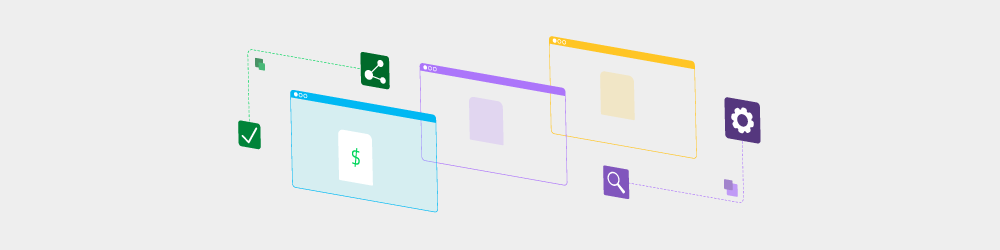
Look at your business
Define your objectives
There are a few things to do when getting started. The first is to define your objectives for implementing eInvoicing. These could be reducing manual processes, complying with partners’ eInvoicing requests, increasing cash flow or something else. Knowing these from the get-go will help keep your business on track.
Review your business processes
The next thing is to look at your business processes. Think about:
- How many invoices are you processing?
- Do you plan to send invoices, receive them, or both?
- Do you exchange invoices with suppliers or customers who are overseas?
- What are your current processes for receiving invoices, approving them, making payments, reporting and reconciling?
You can then use this information to tailor your eInvoicing solution to best suit you.
Get relevant internal departments involved
One internal department taking control over your eInvoicing project is not ideal. One, it prioritises the needs of one team over others, that’s not very collaborative. Two, there’s no transparency and understanding across the organisation about the project. There are three main departments that are generally involved in an eInvoicing project:
Finance
- They’ll be working directly with eInvoicing by switching from receiving paper or PDF invoices. They’ll be acting on the eInvoices that end up in your software so it’s important for them to have a say and understand how it works.
IT
- eInvoicing works through your software so your IT team needs to be part of the process. They can help with a lot of the technical stuff working directly with your eInvoicing provider.
Management
- Those involved in compliance and reporting or the handling of master data can benefit from eInvoicing. It gives these decision makers visibility of procurement and payment information.
Getting your software ready
Have a look at your software to see if they already provide Peppol eInvoicing as an option. If so, find out whether it would require and update or an additional cost.
If your software isn’t ready, that’s not a problem, you can work with an eInvoicing service provider and Access Point like MessageXchange. They’ll be able to help you with all the file and connection protocol requirements to get you connected. All you generally need is the ability to import and/or export some sort of invoice file.
Testing messages
For businesses implementing e-invoicing there is some testing required before you can send and receive e-invoices. This is where help from your IT team will come in handy. One requirement is connectivity testing with your Access Point to ensure you can both exchange messages correctly.
Testing is also performed on your file to ensure it is correctly structured.
Need more help getting ready for eInvoicing? Ask our experts by getting in touch below.
Request a call
Chat with one of our experts
Just fill out your details below and we’ll be in touch within one business day.