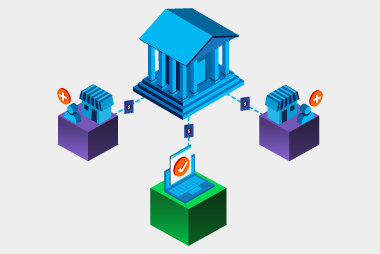If you supply goods or services to government agencies in Australia or New Zealand, chances are you’ve heard about eInvoicing. Both governments are driving adoption as part of their digital transformation programs, making it easier and faster for businesses to get paid.
If you’re a supplier looking to start your eInvoicing journey, here’s what you need to know and how to get started.
What is eInvoicing?
eInvoicing lets organisations send and receive invoices directly between software systems – no emails, PDFs or manual data entry. It removes errors and speeds up the payment process.
Why should you use eInvoicing?
In Australia, the Government’s five-day payment policy rewards suppliers who send eInvoices to federal agencies. In New Zealand, agencies aim to pay within 10 days.
Other key benefits include:
- faster payments
- less manual work
- fewer invoice errors and rejections
- better data security
- reduced environmental impact
- connect once and trade with multiple buyers.
How do you get started with eInvoicing?
Step 1: Check your software
Ask your software provider if eInvoicing is already built in. If not, you can connect through a Peppol Access Point like MessageXchange. Your finance or IT team may be able to confirm your options.
Step 2: Get registered on the Peppol network
Register your business using your ABN (Australia) or NZBN (New Zealand). This gives you access to securely send and receive eInvoices. Registration is done through your software or Access Point.
Step 3: Start sending
Before going live, your customer may ask you to send a test invoice first to make sure they receive everything as expected.
Additional resources
ATO – eInvoicing for businesses (Australia)
New Zealand Government – eInvoicing for businessesReady to start sending eInvoices to your government customers? Get in touch with our experts below.
Request a call
Chat with one of our experts
Just fill out your details below and we'll be in touch within one business day.