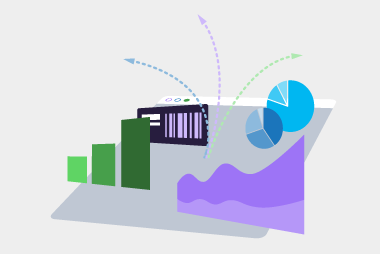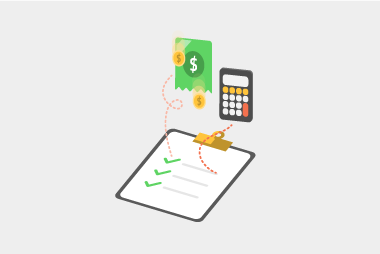When you implement EDI for the first time, comprehensive testing is undertaken. This testing is on the mapping from your software’s format to that of the standard you’re using, like EDIFACT D01B or D96A, is correct and working as expected. But what about when you onboard suppliers?
Compliance testing with suppliers is often overlooked, but if you’re onboarding large volumes of suppliers, it’s something that can bring huge payoffs in the end. It makes sure your suppliers can correctly process the EDI messages you send them, and checks that the messages they send back to you match what you’re expecting.
Imagine onboarding suppliers, sending out hundreds of orders in those first weeks and having them fail. Not only will your stock not arrive, but your team will have to spend time troubleshooting the issues and getting the orders to your suppliers again. This is all when your stores are expecting stock to arrive.
What is an EDI compliance program?
In short, the process checks the EDI messages your supplier will send you. The checks are done early on in the process, so you don’t run into issues like the one above, where you’re scrambling to get things corrected.
The compliance program can be administered manually, or you can choose an automated program like we offer on Colladium.
What does an EDI compliance program check for?
You can design the compliance program to be as simple or as complex as you need. What you choose will depend on your business. It can check things like:
- File format
Like making sure they’re sending an EDIFACT D01B message rather than a CSV file.
- Syntax
Like making sure the elements are in the correct spots.
- Business rules within a message
Like making sure the invoice number doesn’t have any special characters.
- Business rules within the procurement conversation
Like making sure the invoice date is after the ASN date. Or making sure your supplier can send the correct messages to ship goods in one despatch as well as multiple.
- and more.
Why use an EDI compliance program?
Basically, it helps you find any issues before you move to EDI in production with your suppliers. Just look at the example above – the last thing you want is to have sent out a whole bunch of orders, which your stores are waiting for, only to find out they’ve failed somewhere along the way. Without it:
- stock could be delayed arriving
- stores will expect stock that won’t arrive
- your team will need to scramble to troubleshoot the issues
- customers might not receive the stock they ordered when they expected.
What do I need to do to prepare for the EDI compliance program?
First, decide and document the workflow you want to check
For example:
- Send your supplier a test purchase order.
- Ask your supplier to confirm they can process it successfully.
- Ask your supplier to send you a test purchase order response, fully accepting the order you sent them in step 1.
- Confirm the message you received is as expected. If not, start again from step 3.
- Ask your supplier to send you a test purchase order response, rejecting the order you sent them in step 1.
- Confirm the message you received is as expected. If not, start again from step 5.
- Ask your supplier to send you an advanced shipping notice for the order response they send you in step 3.
- Confirm the message you received is as expected. If not, start again from step 7.
- Ask your supplier to send you the SSCC labels they generated from the ASN they sent you in step 7.
- Scan the labels at your end and ensure they meet your requirements. If not, start again from step 9.
- Ask your supplier to send you an invoice relating to the ASN they sent you in step 9.
- Confirm the message you received is as expected. If not, start again from step 11.
Then decide and document business rules you want to check
This could be:
- The date formats you require
- Dates must be in the future
- Whether prices on the invoice and order must match
- Whether quantities on the invoice must match or total those on the order
- A vendor number is present on all messages
- Invoices must be received within seven days of shipment
- Order response must be issued within a day of the order
- One invoice is issued per ASN.
What are my options for an EDI compliance program?
As we’ve mentioned above, you can choose to do this manually or choose an automated program.
A manual EDI compliance program
You could probably start using this today. You can generate a test order and email it to your supplier, they’ll ingest it into their software, generate the next message and send it back to you. The really time-consuming part comes in when you need to check the file manually to make sure it meets all the criteria you documented in the workflow section above. Let your supplier know the issues you find and what you’re expecting instead. Continue this for each step.
The obvious downside to this method is the amount of manual labour involved. If you’re onboarding even a couple of suppliers a week, this could easily take up days of work. Not to mention, you may be dictated by when you and your supplier are both ready to test.
An automated EDI compliance program
An automated EDI compliance program requires far less manual work for you. If you chose to use Colladium, for example, we’d spend a bit of time configuring your requirements, like workflow and business rules. Then all you need to do is invite your suppliers. They’ll be prompted to download an order (this will be generated automatically), then confirm that it was successfully processed, all from within the portal.
When they upload messages, like an order response, the portal validates everything in the message against your business requirements. It displays all of the errors on the screen for your customer to see. The good thing is, that they can continue to upload their files as many times as they like, and have it validated there and then. There’s no waiting for your staff.
And you have full visibility of everything – where your supplier is at in the workflow, what’s been successful and more.
What are the benefits of an automated EDI compliance program?
- there’s no need to be on the phone or sending emails to suppliers constantly to fix errors
- it’ll cost you less
- there’s no need for additional labour
- your team can spend more time on other tasks.
If you’re interested in learning more about EDI compliance programs, request a call below.
Request a call
Chat with one of our experts
Just fill out your details below and we'll be in touch within one business day.