eInvoicing may be a relatively new concept for a lot of businesses. Government has led the way on its adoption, but the real benefits are going to be for businesses. In fact, the ATO has estimated that one eInvoice can be processed for up to $20 less than a paper invoice. And if we look at the accumulated costs, this could give an economic benefit of $28 billion over ten years.
There’s little wonder we’re seeing interest now from businesses.
The ability to create invoices in your accounting software is usually there off the shelf. But that’s not always the case for eInvoicing. If it’s not, there’s no need to stress. This is where we come in.
Just a side note – if you’re not yet familiar with how eInvoicing works, check out our whitepaper, an introduction to eInvoicing, here. It explains the whole thing in layman’s terms.
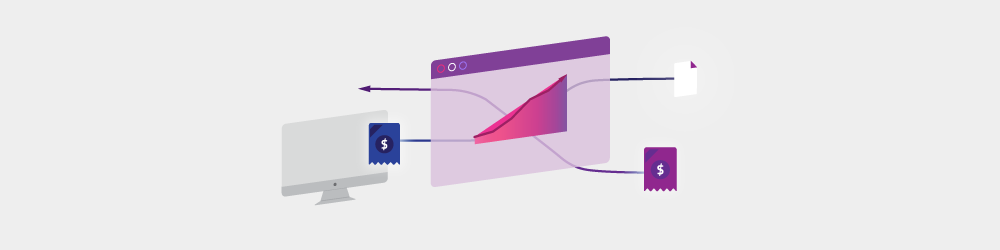
Importing and exporting data from your software
Most software can import and export data. And that’s all we need. You might already be using this sort of functionality today – exporting data in a CSV or XML format to load into other software, to change the data in bulk, or to make some pretty graphs in Excel. If you want to automate the export and import, most software is capable of this too. This means it’ll be done without anyone physically pressing buttons – it’s a task that will run on schedule. Just chat to your software consultant or IT team about this. It should be pretty straightforward though.
Converting your exported file to the Peppol eInvoicing format
As we mentioned above, your software might export a CSV or XML file, or perhaps something else. Unless your software has some sort of eInvoicing capability build in, it’s unlikely to handle the format required by the eInvoicing network (the format is called a UBL, by the way). It’s fine if your software doesn’t though – MessageXchange can convert your file, whatever that might be, to and from the Peppol UBL.
Getting the data to your Access Point
So, your software can import and export invoice files. Now we need to exchange them. The simplest way to get them to MessageXchange will be through an sFTP folder. We mentioned this at the end of the importing an exporting data from your software section. Your IT team can drop your exported files into an sFTP folder, and for incoming eInvoices, they can pick them up and import them into your software. It’s a pretty basic process. If sFTP doesn’t work for you, there are also other options like API, AS2 and more.
Following the same approvals process in your accounts payable software
Many businesses, particularly larger ones, have automated processes in place for approving invoices. If you’re looking to use eInvoicing for accounts payable invoices, there doesn’t need to be any changes to your approvals processes. Just like regular invoices start the process when they’re entered or scanned into your software.
Catering for business rules in your accounts payable software
Some software or approvals processes require certain information on invoices like purchase order number or bank details. MessageXchange’s sophisticated software can cater for this. We can make sure invoices have this information on them before they’re imported into your software. If they don’t meet your criteria, MessageXchange can reject them and notify your supplier. Our software can also check for duplicate invoices, to ensure it doesn’t already exist before it’s ingested, to make sure you don’t pay it twice.
And if all else fails, use a web portal
We’ve seen organisations who need to get eInvoicing-enabled quickly turn to a web portal. This is often a good interim step for when you’re only dealing with a small number of eInvoices. Our partner, Colladium, allows organisations to get setup in just minutes and supports both the sending and receiving of eInvoices. Check it out today.
Interested in learning more about how you can get eInvoicing ready? Have a chat to our team today by filling in the form below.
Request a call
Chat with one of our experts
Just fill out your details below and we’ll be in touch within one business day.