Some of the challenges that finance teams, particularly accounts payable teams, can often face include:
- too many manual processes
- data entry errors
- high costs from labour, printing and archiving
- paying fraudulent or misleading invoices.
Two of the most common approaches to overcoming these issues are optical character recognition (OCR) readers and eInvoicing. So what should you choose?
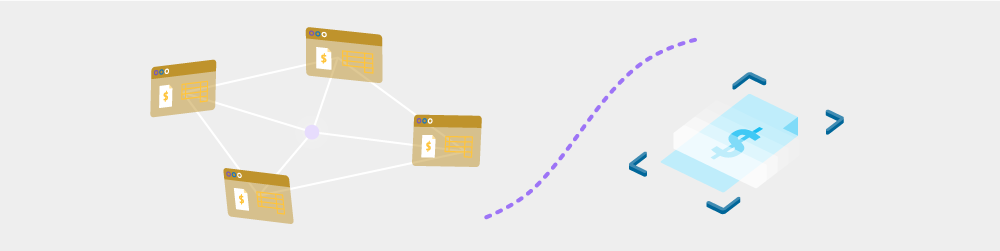
What is OCR?
OCR is a technology that distinguishes printed or handwritten text characters of physical documents, such as a PDF document. The basic process of OCR involves examining the text of a document and translating the characters into code that can be used for data processing. OCR can be hardware using a physical scanner or software which takes advantage of Artificial Intelligence (AI) for character recognition.
How does it work?
Generally accounts teams upload the PDF or scanned document to their OCR software where the invoice is read, captured and input into their accounting software.
Pros and cons of OCR
From afar, it can seem that OCR reduces the amount of effort it takes to process and invoice, makes for faster processing and depending on the volume of invoices, can reduce costs. But because it’s not true data exchange because it scans an unstructured document and tries to interpret it, it can produce mistakes. Some consider 70% OCR accuracy as ‘good’. Identifying and fixing up these mistakes can be time-consuming and costly.
Some of the other cons are:
- a limited range of document types can be read
- it isn’t always accurate, so further checks and balances need to be in place (often manual)
- technology experts may need to be hired to look after your technology
- upfront costs can be high.
What is eInvoicing?
eInvoicing enables organisations to send and receive invoices electronically, directly to and from their software. No need to scan an invoice before uploading it into your software like you do with OCR scanners.
How does it work?
eInvoicing in Australia and New Zealand is provided through a network of interoperable Access Points, like MessageXchange, that exchange your eInvoices using the Peppol standard that has been adopted around the world. You can think of it like a telephone network.
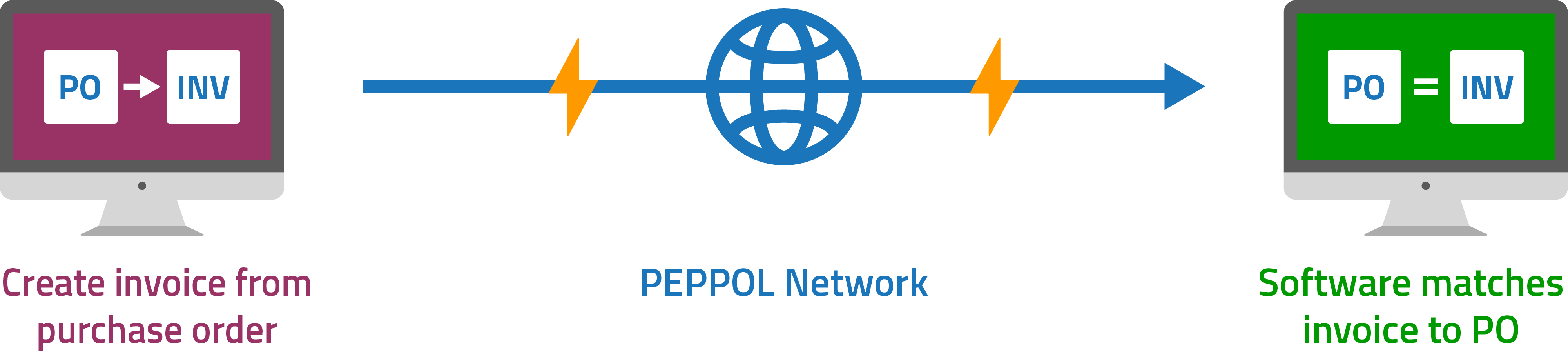
Pros and cons of eInvoicing
eInvoicing has a few key benefits:
- cost savings from data entry, printing and archiving
- easier invoice processing
- faster invoice payments
- fewer errors
- exchanging invoices directly to and from software
- Enhanced security.
Next steps
There are a few things you should think about when looking at eInvoicing:
Getting your business ready
To prepare your business, think about these things:
- Define your objectives
- Look at your business processes
- Get the relevant teams involved
If you want to learn more about preparing for eInvoicing, check out our whitepaper, .
At MessageXchange, we try to make things easier to get started with eInvoicing:
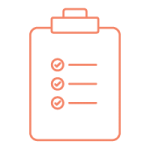
Select a product and complete your application form

Connect to MessageXchange and test connectivity and messaging
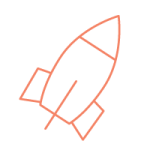
Connect to MessageXchange and test connectivity and messaging
Request a call
Chat with one of our experts
Just fill out your details below and we’ll be in touch within one business day.