
Before we get started…
Here are some definitions that might be useful:
Sending service provider (SSP)
(This is us, MessageXchange.)
“An entity (including sole trader), directly connected to the ATO, that only provides the technical service for one or multiple employers, registered agents or payroll software providers to deliver payroll reports to the ATO in the correct technical format or through a permitted technical channel.”
— Single Touch Payroll, Payroll reporting: Business implementation guide (ATO)
Digital service provider (DSP)
(This is you, the payroll software provider.)
“Software or solution providers that produce digital systems that perform any function within any digital supply chain handling tax payer or superannuation data.”
— The DSP Operational Framework implementation approach (ATO)
EVTE
This stands for External Vendor Testing Environment. This is the ATO’s SBR2 test environment.
Product ID
A unique number, provided by the ATO, that identifies your software.
Register
Build and test
Security questionnaire
Extended Conformance Testing (ECT)
Whitelist for production
Go live!
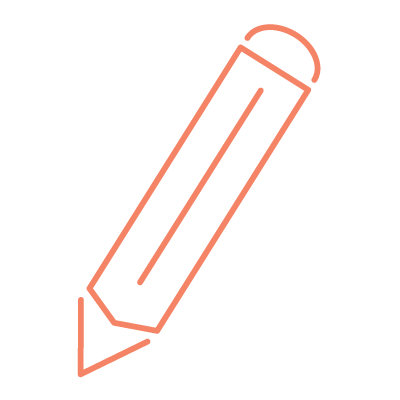
1. Register
Review the ATO’s latest Business Implementation Guide (BIG)
The BIG outlines the business rules and scenarios for Single Touch Payroll. It will help you to understand the business context around the requirements. You can also find any changes required in the message implementation guide (MIG) and the business implementation guide (BIG). The BIG outlines the business rules and scenarios for Single Touch Payroll. It will help you to understand the business context around the requirements. You can find the BIG on the ATO’s website
Please discuss with the ATO DPO if you have any questions.
MessageXchange Test Login details
Make sure you have your login details for your MessageXchange test account and can connect successfully. Contact us if you need your MessageXchange testing details, such as endpoint and credentials.
Register with the DPO for PAYEVNT.0004 (2020)
If you haven’t already, add PAYEVNT.0004 as a new service for your existing product through DSP online.
Please discuss with the ATO DPO if you have any questions.
2. Build and test
Develop the ATO XML or MessageXchange CSV file
This is for the PAYEVNT.0004 (2020) XML or CSV file.
Let us know your EVTE (TEST) Product ID
Complete this form to advise MessageXchange of your TEST Product ID so that we can include this in your test messages to the ATO.
Verify your Build / Start testing
Complete verification of EVTE (end to end test) to confirm you are able to send msg to ATO (this must be done before ECT). This will enable you to test connectivity (sFTP or API) with MessageXchange, then perform end-to-end testing with the ATO’s EVTE environment
Please discuss with the ATO DPO if you have any questions.
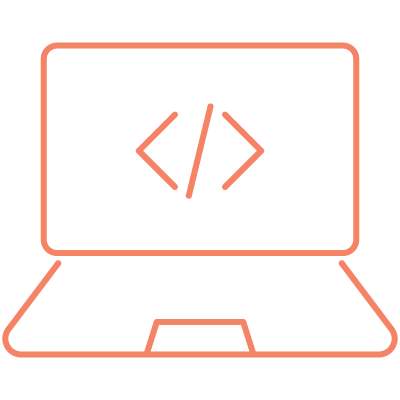

3. Security questionnaire (if not already completed)
Review the operational framework
Read over the ATO’s Operational Framework and ensure your business complies.
Complete the ATO’s security questionnaire
The questionnaire follows the Operational Framework requirements. Once completed, you can submit the questionnaire to your ATO Account Manager.
Complete the ISO27001 self-assessment
Please contact your MessageXchange Account Manager if you need help completing the questionnaire or the ISO27001 self-assessment.
4. Extended Conformance Testing (ECT)
Request entry to Extended Conformance Testing (ECT)
All payroll software providers (DSPs) are required to request entry to ECT by submitting a ticket to the Digital Partnership Office (DPO). Once approved, you’ll be provided with test cases to execute in the next step.
Please discuss with the ATO DPO if you have any questions.
Undertake ECT
Ensure you successfully complete the test cases the ATO has provided you and contact them if help is needed.
Please discuss with the ATO DPO if you have any questions.
Wait for ECT results to be reviewed
The ATO will review them and let you know, when it’s been completed.
Please discuss with the ATO DPO if you have any questions.


5. Whitelist for production
Be notified of production whitelisting
The DPO will confirm successful testing and let you know when your product has been whitelisted for production. Once your software has been approved for whitelisting, you and your clients will be able to start transacting production ATO digital services.
If this is the first time you have been given a PROD Product ID, you will need to advise MessageXchange of the details.
If you have previously been given a PROD Product ID, you will be able to use the same Product ID (this is different from TEST).
Please discuss with the ATO DPO if you have any questions.
Advise MessageXchange ECT complete
Forward the email with ATO DPO approval to MessageXchange and request Go Live date.
6. Go live!
You’re ready!
All the setup has been done. Now you’re ready to start moving real messages.
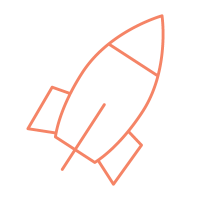
Still searching for a Single Touch Payroll solution?
We have solutions for business with 20 employees, right through to those who process payroll for hundreds of thousands of employees and contactors.
Looking for more information?
Request a call back and we’ll be in touch within a business day.