What is eInvoicing?
It exchanges invoices from software-to-software
Peppol eInvoicing enables organisations to send and receive invoices electronically, directly from the supplier’s accounting software, to that of the customer. It removes the need for unnecessary data entry.
Think of it like a phone network. It just works.
eInvoicing happens through a four-corner model, where corners one and four are the supplier and customer, and corners two and three are Access Points. Access Points connect to each other to exchange eInvoices. You can think of it like a telephone network – your phone and your friend’s phone are corners one and four, and your network provider (like Telstra, Optus or Vodafone) are corners two and three.
It’s easy to get started if you’re a MYOB user
eInvoicing through MessageXchange is easy. Once you’ve registered, just raise the invoice in MYOB as usual and send the eInvoice. We’ll deliver it through the Peppol network to your customer. And if we receive an eInvoice for you from a supplier, we’ll deliver it straight to your In Tray.
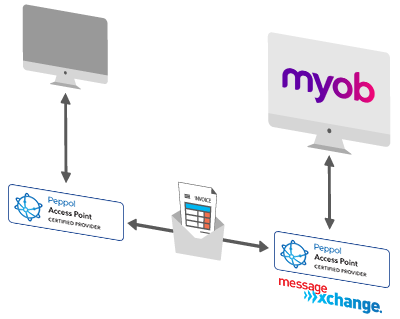
Why use e-invoicing?

Get paid faster
eInvoices are proven to be paid faster than regular invoices. Plus, eligible suppliers to Government can be paid in 5 days!
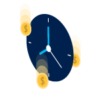
Save time and money
The ATO has found processing an eInvoice is just a third of the cost of a PDF invoice. And it takes just a fraction of the time.

It’s more secure
eInvoicing is facilitated through a secure network, so you don’t have to worry about fraudulent invoices.
Why choose MessageXchange for eInvoicing?
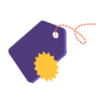
Try it for free
Sign up and start exchanging invoices today. And don’t pay anything for a month. If you’re not satisfied in that time, just cancel your service.

Receive invoices (bills) to your In Tray
If a customer sends you an eInvoice, we’re one of the only Access Points who can deliver it directly into your In Tray. No more data entry!

Get full visibility
Unlike many others, we can exchange business responses, so you can be notified if your invoice is being reviewed, has been paid and more. Plus, if anything goes wrong along the way, we’ve got built-in alerts to keep you informed.
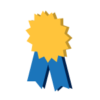
We’re a trusted provider
We proudly call some of the biggest brands in Australia our customers (just check out our case studies). They choose us for our professionalism, our high security standards and our wide range of solutions.
Getting started it easy

1. Sign up to eInvoicing through MessageXchange
Just fill out a few details online. It only takes a couple of minutes.
2. Raise your invoice in MYOB
Raise your invoice as usual in MYOB. If your customer is on the Peppol network, just press the button to send the eInvoice. We’ll receive this invoice from MYOB and deliver it to your customer’s software.


3. We’ll notify you if something comes back
If your invoice can’t get through for any reason, we’ll let you know. And if your customer sends response messages, to let you know it’s being reviewed, accepted, paid or something else, you’ll get an email!
4. Start receiving eInvoices
If you chose to receive eInvoices to your In Tray when you signed up with us, we’ll deliver them as they come in. All the line items and prices will be populated for you. Just think of those time savings!
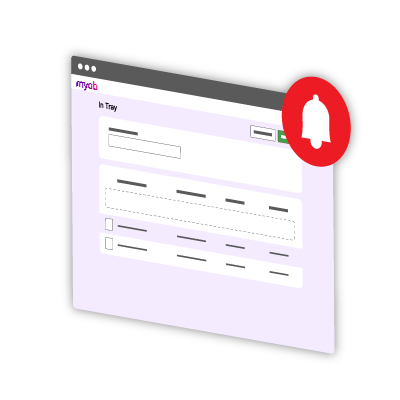
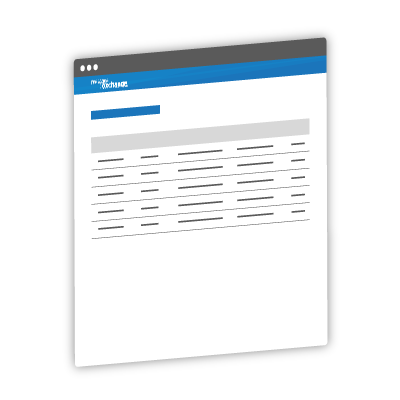
5. Login to see your balance, to top up and more
Login to your MessageXchange portal to see all the eInvoices you’ve sent and received, and how much data each one has used. Plus, you can check your credit balance, top up your credits and more.
FAQs
AccountRight Live (browser) and the New Essentials. But, if you’re using another product, we may be able to connect you to the Peppol network. Just get in touch.
E-invoicing is on us until the 30th of June 2022! Take the time to familiarise yourself with the product and eInvoicing in general. Then, if you’re not happy with it, just cancel.
After that, there are two components to eInvoicing billing:
1. Annual subscription to MessageXchange’s eInvoicing Access Point ($50)
This is a yearly subscription which allows you to access the e-invoicing service.
2. Credits ($50 for 1,000 credits)
Credits are charged at $50 for 1,000 credits. 1 credit is 10mb, or part thereof, of data.
For your reference, and this is a guide only:
- an average e-invoice with one line item is about 5kb
- an average e-invoice with two line items is about 6kb
- an average e-invoice with ten line items is about 15kb
And the good news is, we won’t count the size of your attachments. So here are some scenarios:
- You send an e-invoice that’s 12kb. This will consume 2 credits.
- You receive an e-invoice that’s 9kb. This will consume 1 credit.
We’ve got a step-by-step article in our knowledge base. Check it out here: https://support.messagexchange.com/support/solutions/articles/7000058135
Register for MYOB eInvoicing
We’re trusted by all these companies and more






Can your customer receive Peppol eInvoices?
Use this Peppol lookup to see if your customers can receive eInvoices. Or if your suppliers can send them to you. Just enter your customer or supplier’s ABN number.