In most industries, there’s an EDI standard – whether it be EDIFACT, GS1 XML, ANSI X12 or something else. While standards are fantastic because they make it easier for companies to trade with each other (because they don’t need to setup different messaging standards with each trading partner), ERP software generally doesn’t export the standards out of the box, if at all. Typically, software exports an XML or CSV document. So this is where mapping comes in.
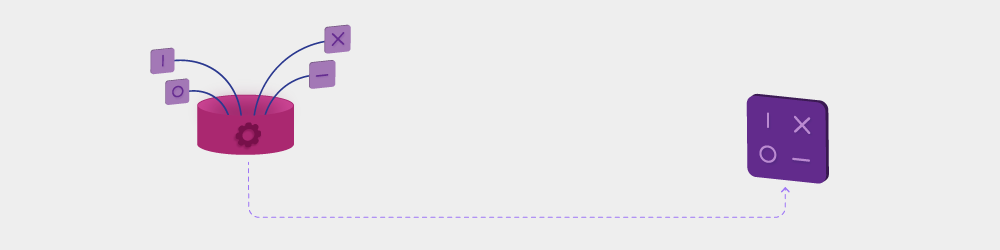
What is mapping?
A mapping translates a file from one format to another. For example, if your software exports an XML file but your customer requires an EDIFACT message, the mapping process transforms the XML to EDIFACT.
The way MessageXchange work allows the mapping process to also incorporate business rules. For example, it can be used to enrich data, perform calculations and more. This is particularly helpful for those companies whose software doesn’t export all the information that a customer requires.
A mapping is setup once and then it just runs. There’s no intervention needed when a new message comes in, the whole process of mapping a file is automated.
When would I use it?
As I mentioned above, mapping is typically used when software isn’t able to export the file format required by a company’s trading partners. It’s the way to mediate between your software and that of your trading partners. It can even cater for your trading partners who have different requirements – logic can be setup to use certain mappings for certain customers.
Mapping cover all message types too – so if you receive an order, the purchase order can be mapped from XML to EDIFACT, but the POR, ASN and INV can be mapped from EDIFACT to XML, for example.
What are the benefits of mapping?
It allows a company to easily comply with their trading partners’ requirements
There’s no changing your software or investing in additional staff or other resources to manage this.
It automates processes
It’s ‘set and forget’. It just runs.
It’s scalable
There’s no extra work to do if your message volumes increase. Once the mapping is setup, any new messages that are exchanged automatically go through this process.
If you’re needing help with your mapping get in touch with our EDI experts by filling in the form below.
Request a call
Chat with one of our experts
Just fill out your details below and we’ll be in touch within one business day.